Free proxy setup using Render and VLESS
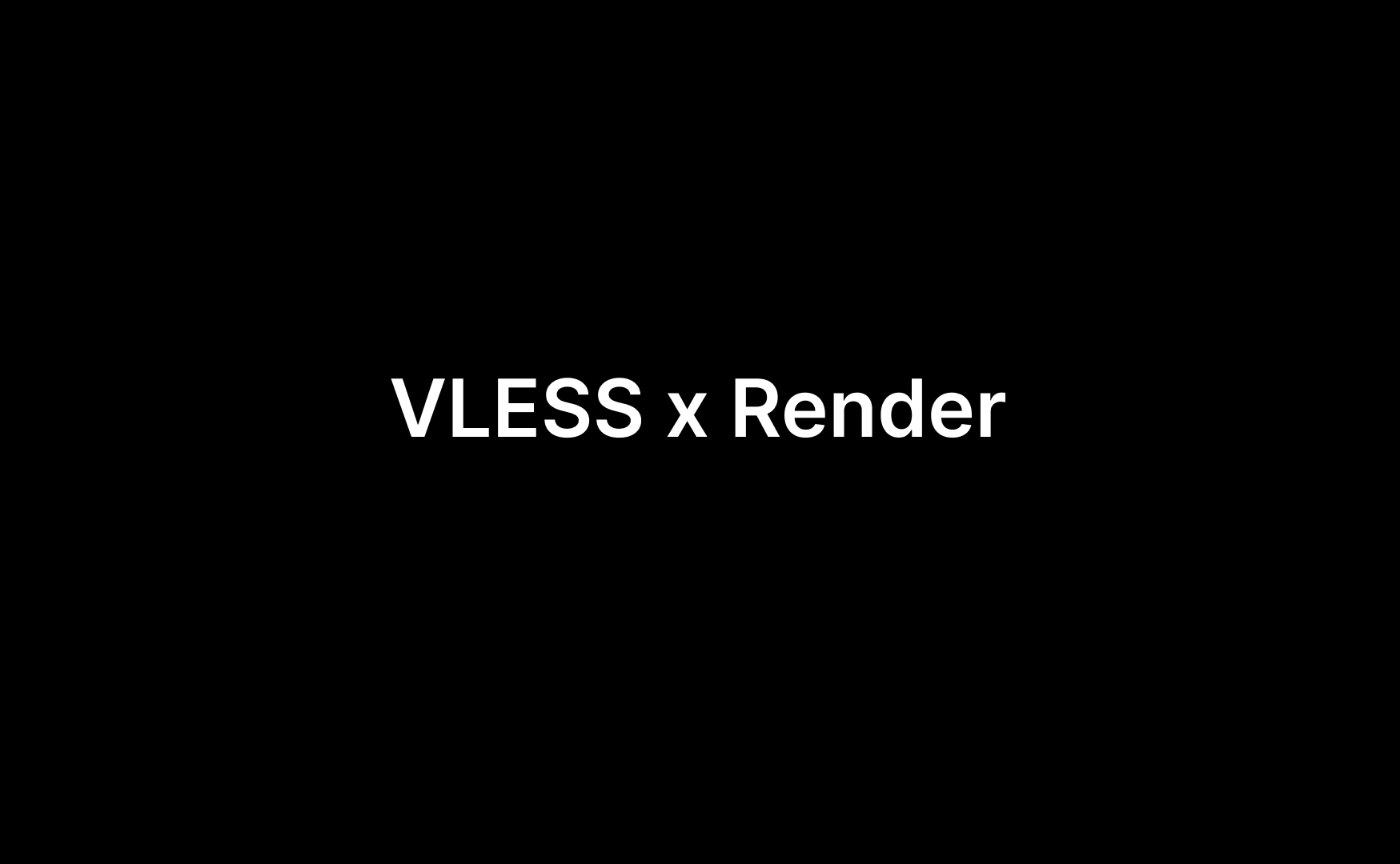
PATCHED
This is based on my censorship bypass guide. You may have heard me mention that I use Render for my VPN. This setup is built on top of the VLESS protocol developed by V2Ray — a highly effective protocol for bypassing censorship.
Each instance has a 100GB limit, but you can delete and redeploy the instance to reset the limit. The code is obfuscated to avoid keyword detection enforced by Render. Since Render is a web hosting platform, governments blocking Render will block all sites hosted on it. However, if only your specific address is blocked, you can simply redeploy your instance to get a new domain name.
Any email address should work, but if you’re privacy-conscious, consider using a custom email. This also allows you to register multiple accounts. Make sure to sign up for Render using a home IP address — if they detect a datacenter IP, they may ask for a credit card.
⚠️ This method is not widely known, so please don’t share it publicly to prevent it from being patched.
Steps:
- Create a Render account. No credit card is required, but make sure to sign up using your home IP.
- Remember this repo URL: https://github.com/eli32-vlc/scrper
- Create a new Web Application/Service instance on Render.
- Choose “Public Git Repository” and paste in the repo URL.
- Leave everything unchanged except:
- Choose a location close to you.
- Change the Build Command to:
npm install - Set the instance type to Free
- Scroll down and click “Add from .env”
- Paste in the following environment variables:
DISCORD_WEBHOOK_URL=your Discord webhook
PORT=443
REFRESH_UUID_INTERVAL=300000
SPEED_LIMIT_MBPS=200 # (Change if desired)
UUID_LIST_URL=https://pastebin.com/raw/PASTEBIN_ID
- You’ll need a list of UUIDs, one per line, hosted publicly (e.g., in Pastebin or a raw
.txtfile). Copy the raw URL and paste it intoUUID_LIST_URL. - Click Deploy Web Service
Set Up the Client
You can use:
- Hiddify (Hard to configure)
- Nekoray (archived)
- V2Box (Recommended for IOS)
- V2RayN
- V2rayNG (Recommended for Android)
Configuration:
- Address:
your-app-name.onrender.com - Port:
443 - UUID: one of the UUIDs from your list
- Network:
WS - SNI: same as address
- Path:
/
✅ You’re good to go! Save your .env settings in a text file for faster future deployment.
Disclaimer:
AI was used to correct grammar and spelling. The original logic and content were created by a human.